About us: at PhotoManhattan we've been offering excellent photography instruction,
photo rentals and exhibit space in Manhattan, NYC, since 2003. More...
Product Photography NYC - Solutions & Services
Photographing products for your website takes more than just a click. At PhotoManhattan, we offer you all the resources and tools to guide you on photographing products for your website and E-commerce products quickly and efficiently with the equipment that you already have, DSLR, point & shoot or an iPhone.
Whether you sell services or tangible products such as hand made crafts, apparel and textile, jewelry and flowers, or food, sold one by one such as Etsy's or in quantities at Ebay or Amazon, we have the right Photography E-commerce solution for you. We will even deploy our pros to your location to train your staff on how to take product photos for E-commerce in just a few hours. Select what works for you:

1- Free Online tutorials:
Get started right away with free E-Commerce photography tutorials that will guide you through the tricks & tips on photographing products for sale immediately. Find below.
2- Remote assistance:
Schedule a 30min remote session with one of our pros to assist you in your next DIY product photography shoot.
New! Request date, time, topic.
3- Live Webinars:
Take a 4-5 hour interactive Ecommerce product photography Webinar and have your questions answered live.
Find upcoming webinars.
4- Private Tutoring:
Book a tutor to your location within Manhattan, NYC. Schedule any time within 48 hours, customize topics to your specific needs, whether it's Ecommerce photography tips, product photography ideas, just troubleshooting, or more technical training.
View availability.
5- Crash courses:
Take a one time crash course at our studio and learn how to take product photos with hands on practice & equipment management.
Find upcoming workshops.
6- Traditional courses:
Learn the fundamentals of photography through 2-10 weeks hands on photo courses at our photo studio.
Find courses.
DIY Lighting photography tutorial - the basics
Get started with these tips below:
1- Use a tripod
The first most common reason to use a tripod is to avoid camera shake which occurs mainly in low light conditions. Minimal camera shake may be unnoticed by the naked eye, but the image will appear to lack sharpness. Steadying your camera on a tripod will prevent this unwanted effect from occurring. Tripods will also allow for imaging effects that would not otherwise be possible such as a long depth of field and motion blur. Using a tripod can also aid with your workflow by allowing you to focus on the set up and keep your framing consistent from shot to shot as needed.

There is a wide variety of tripods available for cameras and phones from very sturdy ones to light weight ones (view more information on our tripod tutorial) . As a quick solution for your next photoshoot, you can place your camera on a table or steady object.
2- Lighting tricks
Window light is your best friend! Natural light varies through out the day providing you with all sorts of lighting options and effects such as direct sunlight (harsh light), sunset (orange cast) or cloudy conditions (softer light). Window light can also be diffused with curtains.

Quality of light: Unless you are shooting a high contrast image on purpose, soft light is generally the lighting of choice for most situations. This type of lighting creates softer shadows and average tonal values.

There are plenty of accessories to produce soft light such as umbrellas, soft-boxes, bouncers and reflectors. A home made solution can be any white surface to bounce the light off of, including walls and cardboard. Or you can use a translucent material, such as tracing paper or curtain as a diffuser.
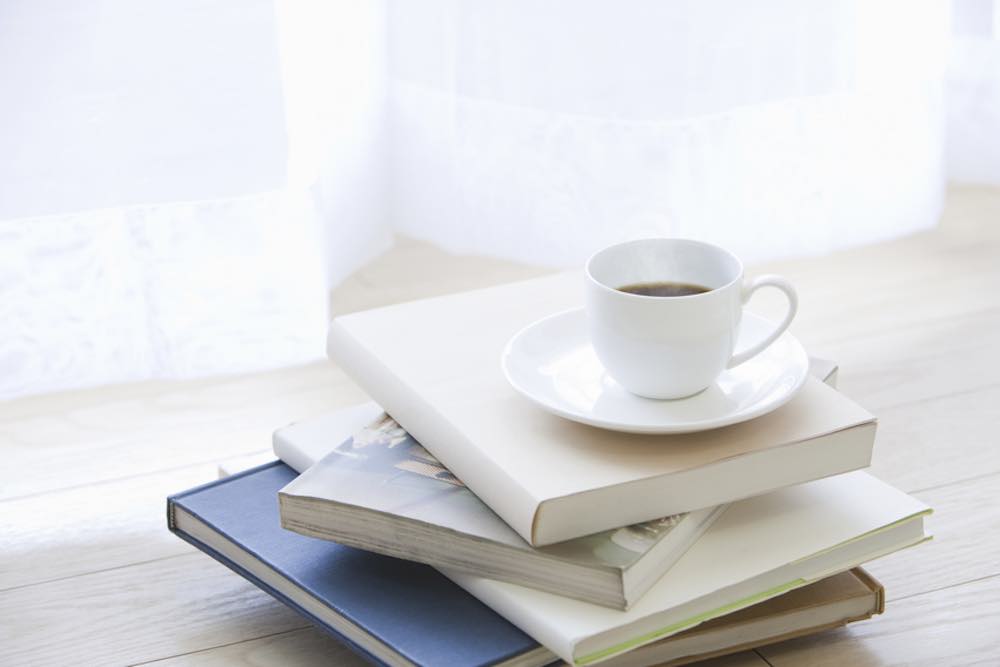
When working with natural light, an overcast sky or light from under the shade (non-direct sun light) can be considered soft light. You can further soften it by using translucent curtains, or other materials.

3- Add up artificial light
You can use any type of home lights from table top lights to clamp lights. The key is to have enough power for your shot. Assuming that most home bulbs are about 100 watts, 3 home lamps will suffice for hand held shots. However if you are using a tripod, then you can make do with less units. And if you are looking for yet brighter option, hardware stores carry 'construction' lamps (the yellow one in the images below) that are 5 times more powerful than regular home bulbs, and barn door lamps which you can use to direct the light more precisely.



Even fancier, photography stores sell all sorts of lights made specifically for photography such as those with dimmers and other optional accessories like umbrellas and soft boxes.


Flash: Start with turning your on-camera's flash off. This because the quality of light of the flash and its frontal direction can cause blinding reflections and it can look unflattering. Furthermore, on-camera flashes often lack the power to fully light the image adequately.
Notes: Strobes and Flashes are the lighting of choice for professional photography studios as they have more power which equates to more flexibility in lighting effects, can be manipulated by a wide range of accessories, and they produce 'white light' among other advantages.
4- Studio Lighting setup
-
Direction of light
To cancel out harsh reflections, place the light/s on the side to the product at 45 to 90 degree angle. Note that angled light is also used to bring out texture.

Key light and fill light: for evenly lit results, use two lights one on either side of your product.

If you only have 1 light, use a bouncer to fill the opposite side. Bouncers are readily available at photo stores, but you can also make your own using any white (or metallic) surface. Walls, cardboard, or white paper all work well. For yet a more evenly lit image, or for back light effects, you can use a 3rd light above the product.


The light tent: if you are shooting small products, the light tent is a good solution to achieve the most evenly lit, soft light. Light tents are available for purchase online and at photo stores. You can build your own light tent using card boxes. (View how to make your own)

5- Tint and Color temperature
White balance: While most camera's auto white balance will adjust correctly to the color of daylight, under artificial light some cameras might fail to auto detect the right color temperature. If your images look like they consistently have a yellowish tint, adjust the white balance manually by using either of the options that your camera offers: some of which may be bracketing, the dedicated 'artificial light' setting (instead of auto), or manually dialing the correct color temperature. (It should be about 1200 - 3400 for home lights).
Color cast: Be aware that light will bounce around the room and reflect back into your product. If there are colored walls, ceilings, or any colored object close by, unless that reflection is blocked, the colored object will produce a color cast in your final image. A light tent is a good solution to prevent this.
Next tutorial: DIY Photography studio - Framing & Beyond
Upcoming Product Photography Webinars & Courses
|
|
Additional Information & Support
More online Tutorials: View our photography tips and tricks articles and buying guides. View more articles.
Extended Photography Courses: these are our main photography courses that are geared specifically to the photography shooting techniques for each field. We recommend knowing the basics of your camera prior to taking. Food Photography, Wedding, Portraiture, Studio Lighting. View all.
Long term mentoring and support:
Because we are a full time photography school, we provide you with plenty of long term supporting options for you to continue to expand your skills. Once you finish any workshop, you can continue to use our Photo Studio Rental to shoot your entire line of products. (fully equipped). Or if you need guidance, you can book your tutor to guide you by way of Private classes.
Our clients: we've thought thousands of happy students over the years, including Sephora's elite team of 15+ make up artists, and Yipit's 28+ team of web analysts. View more about us.
|
|
|